Spring 事件驱动机制
Spring 事件驱动机制
1.理解JDK1.1提供的发布订阅模式(EventListener和EventObject)
在接触Spring时间驱动机制之前先来看下JDK1.1提供的发布订阅模式(EventListener和EventObject)的使用, 来了解发布订阅模式。 时间机制一般包含三个部分:EventObject,EventListener和Source EventObject:事件状态对象的基类,派生所有事件状态对象的根类。所有事件都是通过对对象“源”的引用来构建的,“源”在逻辑上被认为是所讨论事件最初发生在其上的对象 EventListener:所有事件侦听器接口都必须扩展的标记接口,实现了它表示标记它为一个监听器。 Source:一个普通的POJO对象类。事件最初发生的地方,他里面必须含有监听它的监听器们。
Spring提供了ApplicationEventPublisher接口作为事件发布者(ApplicationContext接口继承了该接口,担当着事件发布者的角色)。
Spring提供了ApplicationEventMulticaster接口,负责管理ApplicationListener和真正发布ApplicationEvent(ApplicationContext是委托给它完成的)
提示
ApplicationListener实现了JDK的EventListener,但它抽象出一个onApplicationEvent方法,使用更方便。
ApplicationEvent继承自EventObject。
ApplicationEventPublisher最终都是委托给ApplicationEventMulticaster去完成的。当然你也可以自己去实现一个ApplicationEventMulticaster
2.看下Spring IOC容器refresh()如何使用它
第八步:initApplicationEventMulticaster()
第十步:registerListeners()
第十二步:inishRefresh()方法里的publishEvent(new ContextRefreshedEvent(this))都是和时间机制相关的方法
initApplicationEventMulticaster()
在springboot的refresh()方法中调用initApplicationEventMulticaster()。
public static final String APPLICATION_EVENT_MULTICASTER_BEAN_NAME = "applicationEventMulticaster";
/**
* Initialize the ApplicationEventMulticaster.
* Uses SimpleApplicationEventMulticaster if none defined in the context.
* @see org.springframework.context.event.SimpleApplicationEventMulticaster
*/
protected void initApplicationEventMulticaster() {
ConfigurableListableBeanFactory beanFactory = getBeanFactory();
// 如果有包含applicationEventMulticaster的Bean
if (beanFactory.containsLocalBean(APPLICATION_EVENT_MULTICASTER_BEAN_NAME)) {
// 就取出用户自定义的事件管理
this.applicationEventMulticaster =
beanFactory.getBean(APPLICATION_EVENT_MULTICASTER_BEAN_NAME, ApplicationEventMulticaster.class);
if (logger.isTraceEnabled()) {
logger.trace("Using ApplicationEventMulticaster [" + this.applicationEventMulticaster + "]");
}
}
else {
// 否则创建默认的简单事件多播管理
this.applicationEventMulticaster = new SimpleApplicationEventMulticaster(beanFactory);
beanFactory.registerSingleton(APPLICATION_EVENT_MULTICASTER_BEAN_NAME, this.applicationEventMulticaster);
if (logger.isTraceEnabled()) {
logger.trace("No '" + APPLICATION_EVENT_MULTICASTER_BEAN_NAME + "' bean, using " +
"[" + this.applicationEventMulticaster.getClass().getSimpleName() + "]");
}
}
}
如果没有有指定事件多播,那么容器自动注册一个SimpleApplicationEventMulticaster。因此若希望手动控制事件的发布,是可以@Autowired进来的。
看下SimpleApplicationEventMulticaster的类图
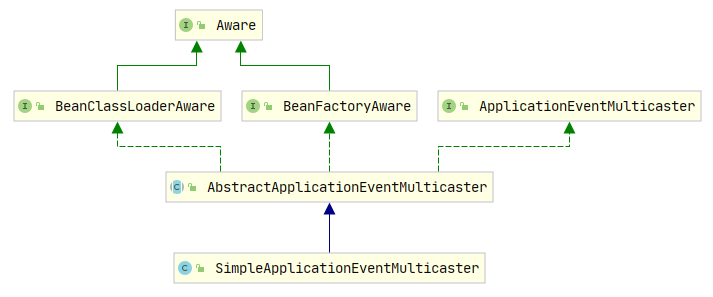
可以看到SimpleApplicationEventMulticaster继承AbstractApplicationEventMulticaster, AbstractApplicationEventMulticaster实现了ApplicationEventMulticaster
registerListeners()
/**
* 添加实现 ApplicationListener 作为侦听器的 bean。
* 可以添加不是 bean 的,不会影响其他监听器,。
*/
protected void registerListeners() {
// 首先注册静态指定的监听器
for (ApplicationListener<?> listener : getApplicationListeners()) {
// getApplicationEventMulticaster()就是上一节注册的简单事件多播管理
getApplicationEventMulticaster().addApplicationListener(listener);
}
// 不要在这里初始化 FactoryBeans:我们需要让所有常规 bean 保持未初始化状态,以让后处理器应用于它们!
// getBeanNamesForType()返回与给定对象类型(包括子类)匹配的bean
// (或FactoryBeans创建的对象)的名称,如果没有则为空数组
String[] listenerBeanNames = getBeanNamesForType(ApplicationListener.class, true, false);
for (String listenerBeanName : listenerBeanNames) {
// 添加一个侦听器 bean 以接收所有事件的通知。
getApplicationEventMulticaster().addApplicationListenerBean(listenerBeanName);
}
// 发布早期应用程序事件,因为我们终于有了一个多播器....
Set<ApplicationEvent> earlyEventsToProcess = this.earlyApplicationEvents;
this.earlyApplicationEvents = null;
if (!CollectionUtils.isEmpty(earlyEventsToProcess)) {
for (ApplicationEvent earlyEvent : earlyEventsToProcess) {
// multicastEvent()将给定的应用程序事件多播到适当的侦听器。
getApplicationEventMulticaster().multicastEvent(earlyEvent);
}
}
}
哈哈对于上面开发者的有趣对话 发布早期应用程序事件,因为我们终于有了一个多播器.... 是在refresh()第一步里有一个代码
// 方法外的成员变量
private Set<ApplicationEvent> earlyApplicationEvents;
// Allow for the collection of early ApplicationEvents,
// to be published once the multicaster is available...
// 允许收集早期应用程序事件,一旦多播器可用就发布...
this.earlyApplicationEvents = new LinkedHashSet<>();
finishRefresh()
/**
* 完成此上下文的刷新,调用 LifecycleProcessor 的 onRefresh() 方法并发布ContextRefreshedEvent
*/
protected void finishRefresh() {
// 清除上下文级别的资源缓存(例如扫描中的 ASM 元数据)。
clearResourceCaches();
// 为此上下文初始化生命周期处理器。
initLifecycleProcessor();
// 首先将刷新传播到生命周期处理器。
getLifecycleProcessor().onRefresh();
// 发布最终事件。
publishEvent(new ContextRefreshedEvent(this));
// 参与 LiveBeansView MBean(如果处于活动状态)
LiveBeansView.registerApplicationContext(this);
}
来看publishEvent(new ContextRefreshedEvent(this));这段代码 ContextRefreshedEvent的类图
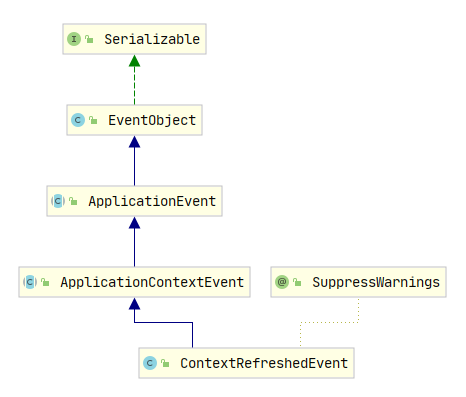
这里实际上使用的是JDK1.1的EventObject 在来看publishEvent()方法
/**
* 将给定事件发布给所有侦听器。
* 注意:侦听器在 MessageSource 之后被初始化,以便能够在侦听器实现中访问它。
* 因此,MessageSource 实现不能发布事件。
* @param event the event to publish (may be application-specific or a
* standard framework event)
*/
@Override
public void publishEvent(ApplicationEvent event) {
publishEvent(event, null);
}
/**
* 发布给定事件给所有的监听者(listeners)
* @param event 要发布的事件(可能是ApplicationEvent或要转换为PayloadApplicationEvent的有效负载对象)
* @param eventType 已解决的事件类型(如果已知)
* @since 4.2
*/
protected void publishEvent(Object event, @Nullable ResolvableType eventType) {
Assert.notNull(event, "Event must not be null");
// Decorate event as an ApplicationEvent if necessary
// ApplicationEvent 继承了 EventObject
ApplicationEvent applicationEvent;
if (event instanceof ApplicationEvent) {
applicationEvent = (ApplicationEvent) event;
}
else {
applicationEvent = new PayloadApplicationEvent<>(this, event);
if (eventType == null) {
eventType = ((PayloadApplicationEvent<?>) applicationEvent).getResolvableType();
}
}
// Multicast right now if possible - or lazily once the multicaster is initialized
if (this.earlyApplicationEvents != null) {
this.earlyApplicationEvents.add(applicationEvent);
}
else {
getApplicationEventMulticaster().multicastEvent(applicationEvent, eventType);
}
// Publish event via parent context as well...
if (this.parent != null) {
if (this.parent instanceof AbstractApplicationContext) {
((AbstractApplicationContext) this.parent).publishEvent(event, eventType);
}
else {
this.parent.publishEvent(event);
}
}
}
@Override
public void multicastEvent(final ApplicationEvent event, @Nullable ResolvableType eventType) {
ResolvableType type = (eventType != null ? eventType : resolveDefaultEventType(event));
Executor executor = getTaskExecutor();
for (ApplicationListener<?> listener : getApplicationListeners(event, type)) {
if (executor != null) {
executor.execute(() -> invokeListener(listener, event));
}
else {
invokeListener(listener, event);
}
}
}
/**
* 使用给定事件调用给定侦听器
* @param listener the ApplicationListener to invoke
* @param event the current event to propagate
* @since 4.1
*/
protected void invokeListener(ApplicationListener<?> listener, ApplicationEvent event) {
ErrorHandler errorHandler = getErrorHandler();
if (errorHandler != null) {
try {
doInvokeListener(listener, event);
}
catch (Throwable err) {
errorHandler.handleError(err);
}
}
else {
doInvokeListener(listener, event);
}
}
private void doInvokeListener(ApplicationListener listener, ApplicationEvent event) {
try {
listener.onApplicationEvent(event);
}
catch (ClassCastException ex) {
String msg = ex.getMessage();
if (msg == null || matchesClassCastMessage(msg, event.getClass())) {
// Possibly a lambda-defined listener which we could not resolve the generic event type for
// -> let's suppress the exception and just log a debug message.
Log logger = LogFactory.getLog(getClass());
if (logger.isTraceEnabled()) {
logger.trace("Non-matching event type for listener: " + listener, ex);
}
}
else {
throw ex;
}
}
}
综上代码,回顾整个流程 注册一个SimpleApplicationEventMulticaster,调用SimpleApplicationEventMulticaster的add方法(SimpleApplicationEventMulticaster里面有个List<>用来收集实现ApplicationListener类的数据)。 最后执行multicastEvent()方法处理应用程序事件。这个方法里的doInvokeListener方法会调用ApplicationListener接口的onApplicationEvent方法()处理应用程序事件。 onApplicationEvent方法会带一个ApplicationEvent(这个类继承了EventObject)
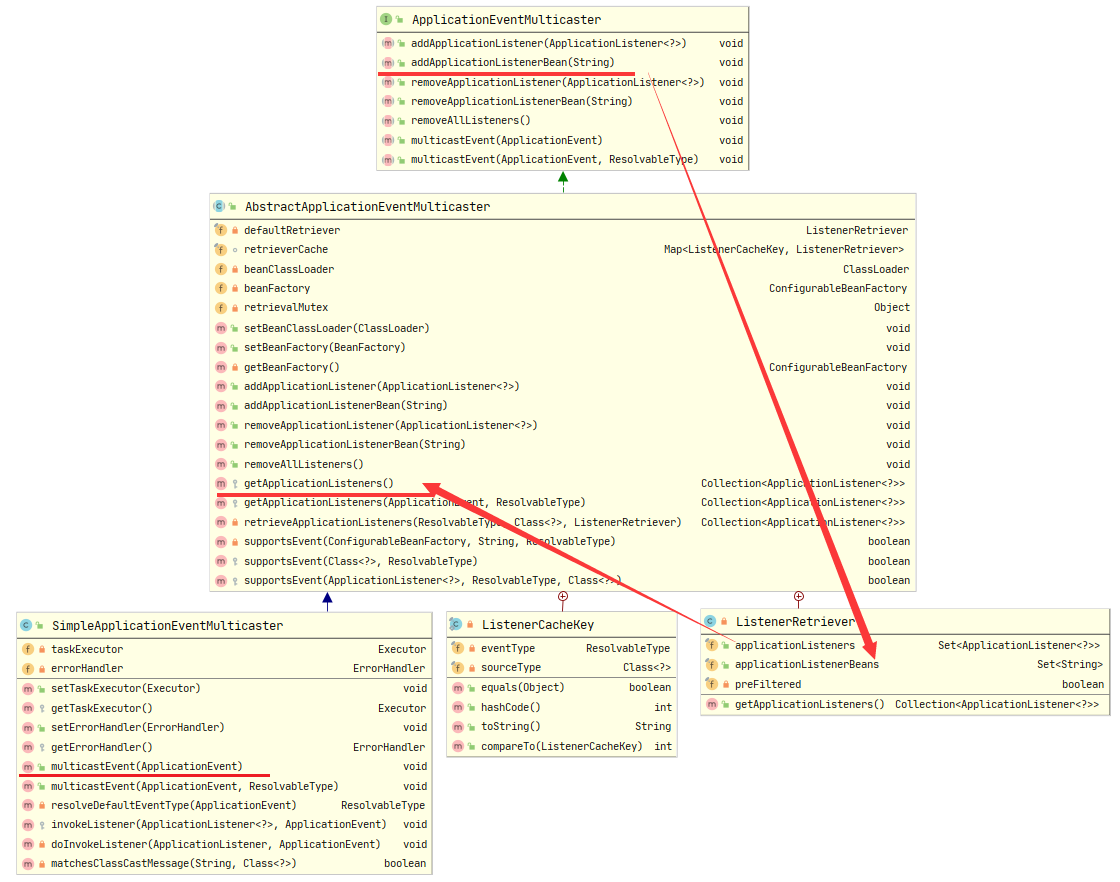
3.精简Spring里的逻辑,搞个例子出来学习下原理
先来看下几个类之间的关系
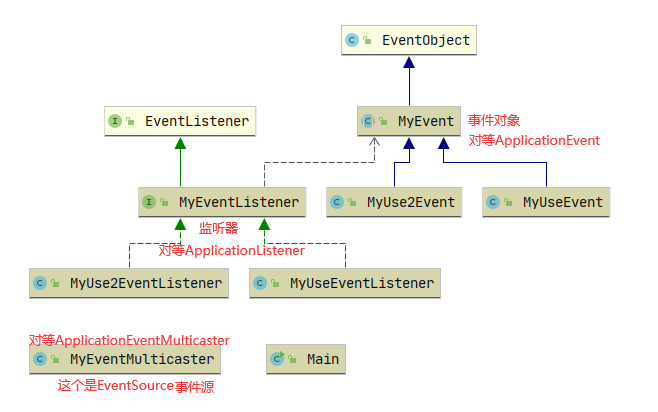
全部代码
/**
* @author WangWenLei
* @DATE: 2022/1/27
**/
public class Main {
public static void main(String[] args) {
MyEventMulticaster myEventMulticaster = new MyEventMulticaster();
myEventMulticaster.addListener(new MyUseEventListener());
myEventMulticaster.addListener(new MyUse2EventListener());
myEventMulticaster.multicastEvent(new MyUseEvent(myEventMulticaster));
// myEventMulticaster.multicastEvent(new MyUse2Event(myEventMulticaster));
}
}
import java.util.EventListener;
/**
* 这里对应的 Application
* 把他标记为监听者
* @author WangWenLei
* @DATE: 2022/1/27
**/
public interface MyEventListener<E extends MyEvent> extends EventListener {
/**
* Handle an application event.
* 事件处理器做具体的事件响应工作
* @param event the event to respond to
*/
void onApplicationEvent(E event);
}
/**
* @author WangWenLei
* @DATE: 2022/1/27
**/
public class MyUseEventListener implements MyEventListener<MyUseEvent>{
@Override
public void onApplicationEvent(MyUseEvent event) {
System.out.println("使用类1" + event.getName());
}
}
/**
* @author WangWenLei
* @DATE: 2022/1/27
**/
public class MyUse2EventListener implements MyEventListener<MyUseEvent>{
@Override
public void onApplicationEvent(MyUseEvent event) {
System.out.println("使用类2" + event.getName());
}
}
import java.util.EventObject;
/**
* 相当于 spring 中 ApplicationEvent
* @author WangWenLei
* @DATE: 2022/1/27
**/
public abstract class MyEvent extends EventObject {
/**
* Constructs a prototypical Event.
*
* @param source The object on which the Event initially occurred.
* @throws IllegalArgumentException if source is null.
*/
public MyEvent(Object source) {
super(source);
}
}
/**
* @author WangWenLei
* @DATE: 2022/1/27
**/
public class MyUseEvent extends MyEvent{
private String name = "MyUse1Event";
/**
* Constructs a prototypical Event.
* @param source The object on which the Event initially occurred.
* @throws IllegalArgumentException if source is null.
*/
public MyUseEvent(Object source) {
super(source);
}
public String getName() {
return name;
}
public void setName(String name) {
this.name = name;
}
}
/**
* @author WangWenLei
* @DATE: 2022/1/27
**/
public class MyUse2Event extends MyEvent{
private String name = "MyUse2Event";
/**
* Constructs a prototypical Event.
* @param source The object on which the Event initially occurred.
* @throws IllegalArgumentException if source is null.
*/
public MyUse2Event(Object source) {
super(source);
}
public String getName() {
return name;
}
public void setName(String name) {
this.name = name;
}
}
import java.util.ArrayList;
import java.util.List;
/**
* 事件收集器专门负责收集所有事件
* @author WangWenLei
* @DATE: 2022/1/27
**/
public class MyEventMulticaster {
private List<MyEventListener<?>> listeners = new ArrayList<>();
public void addListener(MyEventListener<?> listener) {
listeners.add(listener);
}
public List<MyEventListener<?>> getListeners() {
return listeners;
}
/**
* 事件发送器负责将收集器收集到的事件分发到目标对象中
* @param event 事件
*/
public void multicastEvent(MyEvent event) {
for (MyEventListener<?> listener : listeners) {
event(listener,event);
}
}
@SuppressWarnings({"rawtypes", "unchecked"})
public void event(MyEventListener listener,MyEvent event){
listener.onApplicationEvent(event);
}
}
4.标准和自定义事件
通过上面的理解与分析得出:ApplicationContext中的事件处理是通过ApplicationEvent类和ApplicationListener接口提供的。
Spring提供的标准内置事件
| 事件 | 解释 |
|---|---|
ContextRefreshedEvent | 在初始化或刷新时发布ApplicationContext(例如,通过使用接口refresh()上的方法ConfigurableApplicationContext)。这里,“初始化”意味着所有 bean 都已加载,后处理器 bean 被检测并激活,单例被预先实例化,并且ApplicationContext对象已准备好使用。只要上下文没有关闭,就可以多次触发刷新,前提是所选择的ApplicationContext实际支持这种“热”刷新。例如,XmlWebApplicationContext支持热刷新,但 GenericApplicationContext不支持。 |
ContextStartedEvent | 使用接口上的方法 ApplicationContext启动时发布。在这里,“已启动”意味着所有 bean 都接收到一个明确的启动信号。通常,此信号用于在显式停止后重新启动 bean,但它也可用于启动尚未配置为自动启动的组件(例如,尚未在初始化时启动的组件)。start()``ConfigurableApplicationContext``Lifecycle |
ContextStoppedEvent | 使用接口上的方法 ApplicationContext停止时发布。在这里,“停止”意味着所有 的 bean 都会收到一个明确的停止信号。可以通过 调用重新启动已停止的上下文。stop()``ConfigurableApplicationContext``Lifecycle``start() |
ContextClosedEvent | 在ApplicationContext使用接口close()上的方法ConfigurableApplicationContext或通过 JVM 关闭挂钩关闭时发布。在这里,“关闭”意味着所有的单例 bean 都将被销毁。一旦上下文关闭,它就到了生命的尽头,无法刷新或重新启动。 |
RequestHandledEvent | 一个特定于 Web 的事件,告诉所有 bean 一个 HTTP 请求已得到服务。此事件在请求完成后发布。此事件仅适用于使用 Spring 的 Web 应用程序DispatcherServlet。 |
ServletRequestHandledEvent | 它的子类RequestHandledEvent添加了 Servlet 特定的上下文信息。 |
使用一、自己发布自定义事件
1.自定义事件
显示扩展Spring ApplicationEvent基类:
package learn.note.springlearn.event;
import org.springframework.context.ApplicationEvent;
public class BlockedListEvent extends ApplicationEvent {
private String address;
private String content;
/**
* 创建一个 {@code BlockedListEvent}.
*
* @param source 事件最初发生的对象或与事件相关联的对象(从不为null )
* @param address 带一个参数,地址
* @param content 带一个参数,内容
*/
public BlockedListEvent(Object source, String address, String content) {
super(source);
this.address = address;
this.content = content;
}
}
2.发布自定义事件
要发布自定义ApplicationEvent,在 ApplicationEventPublisher对象上调用publishEvent()。
通常,通过创建一个实现 ApplicationEventPublisherAware并将其注册为 Spring bean 的类来完成。
package learn.note.springlearn.event.v1;
import org.springframework.context.ApplicationEventPublisher;
import org.springframework.context.ApplicationEventPublisherAware;
import java.util.List;
public class EmailService implements ApplicationEventPublisherAware {
private List<String> blockedList;
private ApplicationEventPublisher publisher;
public void setBlockedList(List<String> blockedList) {
this.blockedList = blockedList;
}
@Override
public void setApplicationEventPublisher(ApplicationEventPublisher publisher) {
this.publisher = publisher;
}
public void sendEmail(String address,String content) {
if (blockedList.contains(address)) {
publisher.publishEvent(new BlockedListEvent(this,address,content));
return;
}
}
}
在配置时Spring容器检测到EmailService实现ApplicationPublisherAware会自动调用setApplicationEventPublisher()。实际上,传入的参数是Spring容器本身。
3.接收/监听
要接收这个自定义事件,可以创建一个实现ApplicationLinstener并将其注册为Spring Bean的类。如示例:
package learn.note.springlearn.event.v1;
import org.springframework.context.ApplicationListener;
public class BlockedListNotifier implements ApplicationListener<BlockedListEvent> {
private String notificationAddress;
public void setNotificationAddress(String notificationAddress) {
this.notificationAddress = notificationAddress;
}
@Override
public void onApplicationEvent(BlockedListEvent event) {
}
}
注意:ApplicationListener通常使用自定义事件的类型进行参数化。意味着onApplicationEvent()方法可以保持类型安全,避免任何向下转换的需要。
可以根据需要注册任意数量的事件侦听器(默认情况下,事件侦听器会同步接收事件。这意味着该publishEvent()方法会阻塞,直到所有侦听器都完成了对事件的处理)
同步和单线程方法的优点:当侦听器接收到事件时,如果事务上下文可用,它会在发布者的事务上下文中运行。
4.注册和配置Bean
对应XML,用于注册和配置上述的每个类的Bean
<bean id="emailService" class="example.EmailService">
<property name="blockedList">
<list>
<value>known.spammer@example.org</value>
<value>known.hacker@example.org</value>
<value>john.doe@example.org</value>
</list>
</property>
</bean>
<bean id="blockedListNotifier" class="example.BlockedListNotifier">
<property name="notificationAddress" value="blockedlist@example.org"/>
</bean>
5.使用
当bean emailService调用senEmail()方法时(如果有任何电子邮件消息应该被阻止),BlockedListEvent则会发布一个自定义类型的事件。
Bean blockedListNotifier被注册为一个应用监听器并且接收BlockedListEvent,就在这时blockedListNotifier能通知适当的事件
使用二、基于注解的事件监听器
监听
您可以使用@EventListener注解在托管 bean 的任何方法上注册事件侦听器 。
public class BlockedListNotifier {
private String notificationAddress;
public void setNotificationAddress(String notificationAddress) {
this.notificationAddress = notificationAddress;
}
@EventListener
public void processBlockedListEvent(BlockedListEvent event) {
// notify appropriate parties via notificationAddress...
}
}
方法虚参(签名)声明了它所侦听的事件类型。使用了一个灵活的名称并且没有实现特定的侦听器接口。只要实际事件类型在其实现层次结构中解析您的泛型参数,也可以通过泛型来缩小事件类型。
如果您的方法应该监听多个事件,或者如果您想在没有参数的情况下定义它,也可以在注解本身上指定事件类型。
@EventListener({ContextStartedEvent.class, ContextRefreshedEvent.class})
public void handleContextStart() {
// ...
}
如果您需要发布一个事件作为处理另一个事件的结果,您可以更改方法签名以返回应该发布的事件(异步监听器不支持此功能),如以下示例所示:
@EventListener
public ListUpdateEvent handleBlockedListEvent(BlockedListEvent event) {
// notify appropriate parties via notificationAddress and
// then publish a ListUpdateEvent...
}
该方法为每一个BlockedListEvent处理的 handleBlockedListEvent()发布一个新的ListUpdateEvent。如果您需要发布多个事件,则可以改为返回一个Collection或一组事件。
如果您需要在调用另一个侦听器之前调用一个侦听器,则可以将@Order 注释添加到方法声明中,如以下示例所示:
@EventListener
@Order(42)
public void processBlockedListEvent(BlockedListEvent event) {
// notify appropriate parties via notificationAddress...
}
异步监听器
如果您希望特定侦听器异步处理事件,则可以重用@Async
@EventListener
@Async
public void processBlockedListEvent(BlockedListEvent event) {
// BlockedListEvent is processed in a separate thread
}
使用异步事件时请注意以下限制:
- 如果异步事件侦听器抛出
Exception,它不会传播给调用者。 - 异步事件侦听器方法不能通过返回值来发布后续事件。如果您需要发布另一个事件作为处理的结果,请注入一个
ApplicationEventPublisher手动发布事件。