uni-app获取微信头像昵称
2025/6/26...大约 2 分钟
uni-app获取微信头像昵称
uni-app获取微信头像昵称,使用uView的弹窗显示修改信息,使用vuex存储用户信息,效果如下
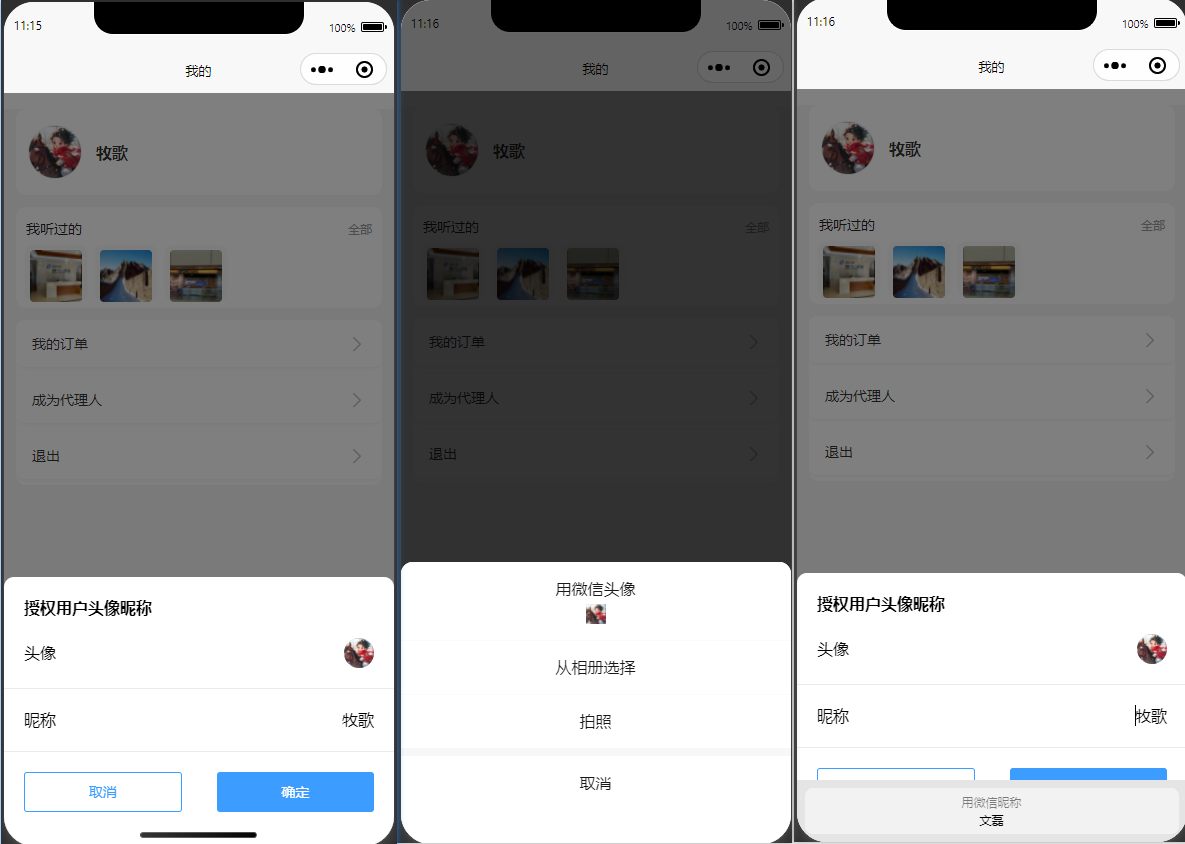
如下为代码,在此记录实现
<!-- 用户卡片 -->
<view class="user-card" @click="showPop">
<image class="avatar" :src="userInfo.avatar || defaultAvatarUrl"></image>
<view class="nickname">{{ userInfo.nickName }}</view>
</view>
<!-- 普通弹窗 -->
<u-popup :show="show" :round="10" mode="bottom" @close="close" @open="open">
<view class="containar">
<view class="containar-title">授权用户头像昵称</view>
<view class="containar-row">
<view>头像</view>
<view class="avatarUrl">
<button type="balanced" open-type="chooseAvatar" @chooseavatar="onChooseAvatar">
<image class="refreshIcon" :src="updateUser.avatar"></image>
</button>
</view>
</view>
<u-line hairline="false" margin="20px 0 20px 0"></u-line>
<view class="containar-row">
<view>昵称</view>
<view>
<input type="nickname" style="text-align: right" placeholder="请输入昵称"
:value="updateUser.nickName" @input="onInputChange" />
</view>
</view>
<u-line hairline="false" margin="20px 0 20px 0"></u-line>
<view class="containar-row">
<view class="btn">
<u-button type="primary" :plain="true" text="取消" @click="canclePop"></u-button>
</view>
<view class="btn">
<u-button type="primary" text="确定" @click="confirmUser"></u-button>
</view>
</view>
</view>
</u-popup>
<script>
data() {
return {
userInfo: {},
updateUser: {},
defaultAvatarUrl: 'https://ibi-business.oss-cn-beijing.aliyuncs.com/frontend/imges/default-avatar.png',
};
},
methods: {
// 展示弹框
showPop() {
this.updateUser = {
avatar: this.userInfo.avatar ? this.userInfo.avatar : defaultAvatarUrl,
nickName: this.userInfo.nickName ? this.userInfo.nickName : ''
}
this.show = true;
// 隐藏下面的Bar
uni.hideTabBar({
animation: true
});
},
// 取消弹框
canclePop() {
this.close()
},
open() {
// console.log('open');
},
// 关闭弹框
close() {
// 恢复下面的Bar
uni.showTabBar();
this.show = false
},
onChooseAvatar(e) {
const {
avatarUrl
} = e.detail
// 获取到头像需要上传到自己的服务器oss
if (avatarUrl) {
let baseUrl = uni.$http.baseUrl;
let token = this.$store.state.m_user.token
uni.uploadFile({
fileType: "image",
url: baseUrl + '/oss/upload?project=ptd-map-view',
filePath: avatarUrl,
name: 'file',
formData: {
//iFile:tempFilePaths[0], // 这里一定不能加,加了 iOS 图片上传会失败
ibitoken: token,
},
// 请求头一定要加,否则 iOS 图片上传会失败
header: {
'content-type': 'multipart/form-data'
},
success: (res) => {
let result = JSON.parse(res.data);
if (result.code === 200) {
this.updateUser.avatar = result.data.fileName;
} else {
uni.$u.toast('上传失败1');
}
},
fail: (e) => {
uni.$u.toast('上传失败,网络错误', e);
}
});
}
},
onInputChange(e) {
this.updateUser.nickName = e.detail.value
},
async confirmUser() {
let info = {
avatar: this.updateUser.avatar,
nickName: this.updateUser.nickName,
id: this.userInfo.id
}
let {
data: res
} = await uni.$http.post('/login/updateUserInfo', info);
if (res && res.code === 200) {
// 单独更新修改信息
this.$store.commit('m_user/updateUserNickName', info.nickName);
this.$store.commit('m_user/updateUserAvatar', info.avatar);
// 更新本地 userInfo
this.userInfo.nickName = info.nickName;
this.userInfo.avatar = info.avatar;
// 显示更新成功提示
uni.showToast({
title: '用户信息更新成功',
icon: 'success'
});
this.close()
} else {
uni.showToast({
title: '用户信息更新失败',
icon: 'fail'
});
}
},
}
</script>
<!-- 样式 -->
<style lang="scss" scoped>
.user-card {
background: #fff;
border-radius: 20rpx;
margin: 32rpx 24rpx 0 24rpx;
display: flex;
align-items: center;
padding: 32rpx 24rpx;
.avatar {
width: 100rpx;
height: 100rpx;
border-radius: 50%;
margin-right: 28rpx;
border: 2rpx solid #eee;
background: #f0f0f0;
}
.nickname {
font-weight: bold;
font-size: 32rpx;
color: #333;
}
}
.containar {
.containar-title {
padding: 20px;
font-weight: bold;
}
.containar-row {
display: flex;
justify-content: space-between;
align-items: center;
padding-right: 20px;
padding-left: 20px;
}
.btn {
width: 45%;
}
.avatarUrl {
padding: 0;
background: #fff;
button {
background: #fff;
line-height: 15rpx;
height: auto;
border: none !important;
width: auto;
padding: 0;
margin: 0;
display: flex;
border: none;
justify-content: center;
align-items: center;
&::after {
border: none;
}
.refreshIcon {
width: 30px;
height: 30px;
border-radius: 50%;
background-color: #ccc;
}
}
}
.avatarUrl:active {
transform: scale(0.8);
}
}
</style>关于 uni-app 小程序使用 vuex 可以查看文章:登录与初始化vuex
完~
#微信昵称 #小程序